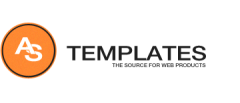You want to change your template without having to purchase a brand new design every time? You can get an access to Joomla! and WordPress products developed by our authors by making subscription to our clubs. In this blog post we would like to introduce and explain how to use AS Templates Clubs
Author: Alechko Studio
How to Improve SEO on Joomla! 3 Sites
In these videos you will learn how to optimize Joomla website.
How to Build Multilingual Sites in Joomla! 3
These videos will show how to build multi-lingual Joomla sites. Continue reading “How to Build Multilingual Sites in Joomla! 3”
How to Keep Joomla! Site Safe
In this class, you’ll learn about basics of Joomla security, updating Joomla site, updating Joomla extensions and how to use Admin Tools to keep your site safe.
Joomla Maintenance and Security
In these videos you will learn how to use the User Manager and keep Joomla web site secure and clean.
What is a Joomla Template?
In these videos you will learn about Joomla Templates, how to install and modify it.
How to Use Extensions in Joomla
In these videos, you will learn how to install and use Joomla extensions :
How to Use the Joomla Administrator
In these videos, you’ll take a tour of the Joomla administrator interface.
Introduction to the Joomla
In these videos, you will see 7-step workflow for building Joomla sites:
Continue reading “Introduction to the Joomla”
Best SEO Plugins For WordPress
SEO or Search Engine Optimization analyzes, reviews and implements changes to websites so they are optimized for search engines. This means maximizing the traffic to a site by improving page rank within search engines. Lets talk about most popular SEO plugins for WordPress.
Best WordPress Security Plugins
WordPress is the most popular and widely used blogging platform. Around thirty percent of all websites globally use WordPress. As a result of this popularity, there are thousand of WP websites have been attacked by hackers and spammers. In this blog we will talk about most popular security plugins for WordPress.
What is Blockchain Technology
2017 could be called – mega boom of blockchain technology. Bitcoin price dramatically jumped in last decade of 2017. Today is one of popular worldwide search is Bitcoin. But what is it?
Joomla! 3.7.5 Released
Joomla! 3.7.5 has been released to fix a bug introduced in Joomla! 3.7.4 relating to the implementation of additional security checks in the install application designed to protect web hosting account from being overtaken by a remote attacker.
Change Order of Modules in Joomla 3
One of the most popular questions in AS Templates support is how to change order of Joomla modules? It could be important in web design of your project. Let’s talk a little bit about this functionality.
How to change PHP version in WAMP
Last version of WampServer offer easy upgrade from PHP 5.x version to PHP 7.x. Let see in details how to change PHP version in WAMP.
Update to Joomla 3.7.1 problem
When you are updating your Joomla! website to the Joomla! 3.7.1 version using the built in Joomla! Update extension, the following or similar error message could appear

Deprecated function iconv_set_encoding() error
In this tutorial we will show how to fix the iconv_set_encoding() error during Joomla installation in php 5.6 environment.
Continue reading “Deprecated function iconv_set_encoding() error”
Joomla and PHP7
Joomla 3 version start supported PHP 7, that reduce loading time of the page by 10 – 30% on average. If the web server could handle 100 requests per second with PHP 5.6, then the same web server can handle 200 – 300 requests per second with PHP 7.
Joomla! future releases
Joomla! 3.7 stable version has been released and current supported of the 3.x series in 25 April 2017. What next plans for the future version?
Class Suffix in Joomla
When Joomla! generates a page, it automatically creates pre-defined CSS classes to allow styling of the page. For example, a page might have the element. A Page Class allows you to add custom CSS to individual pages. This makes it really good for styling landing pages or particular important pages. Module has same Class Suffix functionality. Setting this parameter causes Joomla! to either add a new CSS class or modify the existing CSS class for the div element for this specific module.
What is W3.CSS
W3.CSS is a Cascading Style Sheet developed by w3schools.com, that helps create responsive websites very fast. So what is W3.CSS and why it start so popular in web designing environment?
Upload Files – WordPress
In this article we will talk how to upload files using the WordPress Dashboard. There are 3 way to upload files using Dashboard : in a post, in a page, in Media Library for later use.
URL Encoding
URL encoding converts characters into a format that can be transmitted over the Internet. These characters include − ASCII control characters, Non-ASCII control characters, Reserved characters, Unsafe characters. The URL is the address of a web page, like: https://www.astemplates.com
Bootstrap – Progress Bars
The purpose of progress bars is showing the progress of a task or action to the users. Bootstrap provides several types of progress bars. Note: Progress bars are not supported in Internet Explorer 9 and earlier (because they use CSS3 transitions and animations to achieve some of their effects).
Joomla Template Editor
Joomla 3.x offer very powerful Template Editor, available within the admin panel. The Template Editor allows you to edit your template directly in your browser. This is helpful and in case to fix/edit small issue could be faster than editing files using ftp. Lets talk about this incredible Joomla! option.