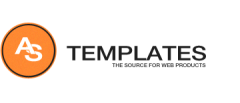A child theme is a theme that inherits the functionality and styling of another theme, called the parent theme. Child themes are the recommended way of modifying an existing theme. The benefits of working off a parent theme means you don’t need to write all the HTML/CSS from scratch. A child theme will automatically use any template files you include, such as sidebar.php or footer.php. But if they are missing, then your child theme will pull the same files from its parent.
What is File Manager
The File Manager is cPanel tool that allows you to manage your site through HTTP . You can upload, create or delete files, organize files in folders and change file permissions. File Manager gives you all the basic functionality necessary to manage your site.
Change PHP Version
In this article we explain how to easily change the PHP version for your website in just a few clicks in cPanel.
HTML5 Fullscreen API
The Fullscreen API provide an easy way for web content to be presented . The API lets you easily direct the browser to make an element occupy the fullscreen.
WordCamp US
The second annual WordCamp US, the biggest WordCamp in North America, is next month! Join us in Philadelphia, Pennsylvania on December 2-4 at the Pennsylvania Convention Center.
What new in Joomla! 3.7
When Joomla 3.7 will be released? What are the new features coming? If you are an extension/template developer you should reserve some time at the beginning of March 2017 to test your extensions/templates.
Drag and Drop
HTML Drag and Drop interfaces enable applications to use drag and drop features in Firefox and other browsers. For example, with these features, the user can select draggable elements with a mouse, drag the elements to a droppable element, and drop those elements by releasing the mouse button. Continue reading “Drag and Drop”
Media in HTML5
HTML5 introduces built-in media support via the <audio> and <video> elements, offering the ability to easily embed media into HTML documents.
What is HTML5
HTML5 is the latest evolution of the standard that defines HTML. The term represents two different concepts:
Joomla UX Improvements
Joomla! 3.6 contains a lot of UX improvements. Now you can find your modules faster, have tasks done by dropdown, improved user management and so much more. Check all of the UX improvements in the full article. Let check it out:
Create Categories on the fly in Joomla
It can get frustrating when you create a new item, and you realise that you haven’t created a category yet. Joomla! 3.6 now lets you create a category on the fly for articles, contacts, newsfeeds and banners.
Landing Page
What is a Landing Page? A landing page is any web page you set up that’s designed to collect traffic and prompt visitors to take a specific action. There are some examples how and where to use it:
How To Backup WordPress
There are two parts to backing up your WordPress site: Database and Files. You need to back up the entire site, and you need to back up your WordPress database.
What is WordPress
WordPress powers quater of new sites today, is the content management system (CMS) of choice for more than two thirds of the top million sites making it the most popular on the web.
What is Ajax
The XMLHttpRequest object is part of a technology called Ajax (Asynchronous JavaScript and XML). Using Ajax, data could then be passed between the browser and the server, using the XMLHttpRequest API, without having to reload the web page.
How to use jQuery
jQuery is a fast, small, and feature-rich JavaScript library. It makes things like HTML document traversal and manipulation, event handling, animation, and Ajax much simpler with an easy-to-use API that works across a multitude of browsers. jQuery has changed the way that millions of people write JavaScript.
Migration from WordPress to Joomla
Today web developers can use Joomla, WordPress and other CMS to design, develop and implement powerful websites. The fact is that WordPress is the world’s most popular content management system.
Top Free Joomla Templates in October 2016
We continue our blog about monthly winners in category Free Joomla Templates. FYI, Free Template is released under the GNU/GPL License and could be used for private or commercial purposes and freely edit.
Continue reading “Top Free Joomla Templates in October 2016”
Joomla 3.6.4 released
Updating from 3.4.x or 3.5.x to 3.6.4 cannot be done by the extension manager. You have to update via the Joomla! Update component or by manual action.
How to Install PHP
Installing PHP on local pc allows you to safely create and test a web site or application and then move it to live website. So what you need to start running PHP on Windows platform?
Sessions in PHP
A session is a way to store information (in variables) to be used across multiple pages. Unlike a cookie, the information is not stored on the users computer. The most fundamental way to explain what a sessions is like is to imagine the following scenario: You are working with an application. You open it, make some changes, and then you close it.
That is a session in it’s simplest form.
Cookies in PHP
PHP transparently supports HTTP cookies. Cookies are a mechanism for storing data in the remote browser and thus tracking or identifying return users. This blog will teach you how to set cookies, how to access them and how to delete them.
How to use CSS transitions
CSS transitions provide a way to control animation speed when changing CSS properties. Instead of having property changes take effect immediately, you can cause the changes in a property to take place over a period of time.
Joomla Manual Websites
In this blog we would like to represent list of links to websites related to Joomla! and Joomla! Community.
Uninstall Extension in Joomla
If you would like to uninstall an extension on your Joomla site, then follow these instruction: