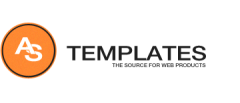Joomla er et pris-vindende Content Management System (CMS), som gør dig i stand til at bygge websteder og avancerede online applikationer. Mange aspekter, inklusiv dets let-at-anvende og udvidelsesmuligheder, har gjort Joomla til det mest populære websted software der er tilgængelig. Som det bedste af det hele, så er Joomla en open source løsning der er frit tilgængelig for alle. Fordele ved Joomla! inkluderer:
Category: Joomla Tutorial
Joomla Multilingual Resource
Is your non-English language not listed? Please check http://docs.joomla.org/Joomla_info_page to see how you can help out to get it listed here.
Clear Cache vs. Clear Expired Cache
The are two options in Joomla to clear cache files from the cache folders if enabled under the Site Global Configuration settings.
- Clear Cache – This tool will delete all Cache files from the cache folders – including current ones – from your web server.
- Clear Expired Cache – This tool will purge all expired cache files from the cache folders.
So, what the difference ?
Joomla Global Check-in
Allows Administrators to “check-in” or unlock items currently “locked” whether they are in-use by other users or the item wasn’t closed properly.
Selecting this menu option allows Joomla! administrators to perform a global check-in of all currently pending or locked items. It then shows the results of the Global Check-in. This is useful, for example, if an Article is locked by a User who opened it for editing and never finished the editing session. In this case, other Users are not able to edit this Article. Performing a Global Check-in releases all such items.
Joomla Technical Requirements
These screen shows the Relevant PHP Settings information. If any of these is highlighted as incorrect should be taken care of to rectify the situation.
Joomla language override
In this tutorial we will show how to use language override Tool in Joomla 3.x.
There are two options how override constant in Joomla. First by editing language ini files, second by using Joomla language override tool.
We are going to change “read more” button in the blog section :
Joomla article version control
This tool allows you to save previous versions of your articles, and also allows you to revert to any previous version at any time. In this tutorial, we will review how to use the new version control system. Version control was introduced from Joomla 3.2.
link to another article in Joomla
When writing content on the web, it’s natural to link to other content that you’ve written. If you have two similar articles, linking them to each other helps your readers find potentially more content on your site that they would like to read. This article doesn’t need too much of an introduction, it’s a basic concept, so let’s get right into the training!
Categories in Joomla
In Joomla 3 you also have Categories. Each time you create an article or other content type you can assign it to a category. Categories can give you more options for structuring your content. For example you can group similar articles in one category and create a page that displays the intros of all the articles.
Display new article on Joomla page
Once you have created your article you will most probably want to link it in the menu of your website, so that your visitors can actually be able to find and see it.
There are couple options how to display article in Joomla. Lets see two of them :
Create Joomla article
In this tutorial, we’ll walk you through the steps for writing a new article in Joomla 3. There are many settings you can configure for your new content, however we’re only going to review the minimum requirements.
Joomla Template Installation
There are two ways how to install the Joomla template
1. Install Joomla template using Quickstart installation package, so it will looks exact like the demo preview (premium version only)
2. Manual template installation and modules configuration
Not permitted to use that link to directly access
Error after update to Joomla 3.4.7: You are not permitted to use that link to directly access that page (#xxx)
Impossible to open articles or manage templates and extensions in Joomla! back-end.
Continue reading “Not permitted to use that link to directly access”
Reset password failed in Joomla
Forgot password or username is most frequent issue in Joomla. There are 2 ways how you can change Joomla website user password.
Could not instantiate mail function
If your Joomla server does not support the php mail() function and Joomla attempts to send an email (such as a new user registration email), any of the following message may appear:
- Could not instantiate mail function.
- The mail() function has been disabled and the mail cannot be sent.
- Registration failed: An error was encountered while sending the registration email. A message has been sent to the administrator of this site.
Joomla! Two Factor Authentication
Two factor authentication is one of Joomla! 3 improvements which can and will improve security. This is because by enabling two factor authentication, it is practically impossible for a hacker to use a brute-force attack to guess the details of your Joomla! username and password. This is particularly important for the administrator part of the website, which ensures that attacks which try to guess your password can never be successful.
ReCaptcha in Joomla
The CAPTCHA plugin uses the reCAPTCHA service to prevent spammers while it helps to digitize books, newspapers and old radio shows. In this Joomla 3 tutorial, we’ll show you how to setup ReCaptcha.
How to turn off magic quotes gpc in Joomla
FOR MAMP
Go to MAMP application -> Preferences (button) -> PHP (tab) -> Choose 5.3.1 or greater -> choose OK.
Go to the MAMP folder -> bin -> php -> php5.3.26 -> conf -> edit php.ini -> add
“magic_quotes_gpc = Off” a few lines above “magic_quotes_sybase = Off”.
Restart MAMP’s servers.
Continue reading “How to turn off magic quotes gpc in Joomla”
Iframe in Joomla
In this tutorial we will show you how to add an iframe when writing an article. You can’t simply use the HTML editor and type in your iframe code because Joomla will strip it out for security reasons. Therefor, you need to update your editor’s settings and allow iframes.
Setting mail in Joomla
If you have not made any custom changes during the installation, your Joomla will be set up by default to use the PHP Main function to send email messages. The settings can be modified via the Joomla admin area -> Site -> Global Configuration -> Server. The corresponding settings are found under the “Mail Settings” section.