If you want to hide an article’s title in Joomla 3.4.8, you can configure this within the Article Configuration. In this tutorial, we’ll review the Show Title setting in Joomla 3.4.8
Hiding an article titles in Joomla 3.4.8
Step 1. In the top menu, click System and then Global Configuration.
Step 2. Click Articles in the left menu.
Step 3. Click Articles option in the top
Step 4. Click Hide button in the Show Title option.
Step 5. Click Save button.

This option is default setting for the all articles.
How to hide title in single article in Joomla 3.4.8
Step 1. In the top menu, click Content and then Articles.
Step 2. Click on article for editing.

Step 3. In the top tabs click on Options.
Step 4. Select Hide in the drop down menu in the Show Title option.
Step 5. Click on Save button.

That’s it, now this article will not show an article title.
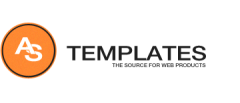
I have been surfing online more than 3 hours today, yet I never found any interesting article like yours. It is pretty worth enough for me. In my view, if all webmasters and bloggers made good content as you did, the internet will be much more useful than ever before. agfekkbeedbgdadb
The article was very nice.It was very interesting as well as useful also.Thank you for sharing .There were more new information for me to understand in this article.Looking forward for more post like this .
In my view, if all webmasters and bloggers made good content as you did, the internet will be much more useful than ever before.