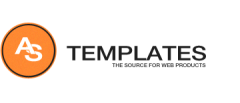Now we are ready to create Post, related to Category that we made. In this article, we will learn how to create a new Post in WordPress.
- Login to WordPress Admin Panel
- Click on Post -> Add New

- Input Post Title
- You can edit Permalink.
- Input Post text. You can use the WordPress WYSIWYG classic editor, or another editor plugin. ( In our example we used classic). You can see Visual Composer option. We will talk about it later.
- In WordPress WYSIWYG classic editor you can add “More” option, Insert Image by clicking on Add Media button, change font, color, font size and much more.
- Select Category from list in right sidebar.
- You can add Tag.
- Optional Featured Image for post.
- Click on Publish button to publish your post.