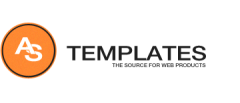In this article, we will talk about Creating Submenus in Joomla. Submenu is a menu accessed from a general menu, it can be either shown as one menu with more than two levels or as separate menu modules.
Category: Joomla Menus
Joomla blog creating
Joomla is extremely extensible and there is virtually no limitation what type of website you will build with it. Joomla! offer an easy way to create multi-column blog or category articles.
How to create a Menu Item in Joomla
Once you have created your article and menu you have to link it in the menu of your website, so that your visitors can actually be able to find and see it. To do this you need to use the menu manager.
How to Create a Menu in Joomla
An important part of making your website easy to navigate is by creating menus. The initial creation of a menu is generally a two step process, creating the menu and then creating a module for the menu. In this tutorial, we will walk you through the steps for setting up a menu in Joomla 3.0
Joomla Global Check-in
Allows Administrators to “check-in” or unlock items currently “locked” whether they are in-use by other users or the item wasn’t closed properly.
Selecting this menu option allows Joomla! administrators to perform a global check-in of all currently pending or locked items. It then shows the results of the Global Check-in. This is useful, for example, if an Article is locked by a User who opened it for editing and never finished the editing session. In this case, other Users are not able to edit this Article. Performing a Global Check-in releases all such items.