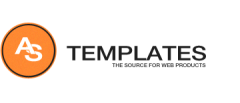The purpose of progress bars is showing the progress of a task or action to the users. Bootstrap provides several types of progress bars. Note: Progress bars are not supported in Internet Explorer 9 and earlier (because they use CSS3 transitions and animations to achieve some of their effects).
Category: Bootstrap Tutorial
Bootstrap Carousel Plugin
The Bootstrap carousel is a flexible, responsive way to slideshow component for cycling through elements.
Bootstrap Modal Plugin
A modal is a child window that pop up over parent window. The purpose is to display content from a separate source without leaving the parent window. In case to make Modal Plugin work properly you will need bootstrap.js or bootstrap.min.js.
Bootstrap – Pagination
This article discusses about the Bootstrap pagination feature, that rovide pagination links for your site or app with the multi-page pagination component
Glyphicons Icons in Bootstrap
Bootstrap offers over 250 Glyphicon icons for free. As a thank you, they only ask that you include a link back to Glyphicons whenever possible.
Bootstrap Buttons
Bootstrap provides different styles of buttons. You can use any of the available button classes to quickly create a styled button. As a best practice, Bootstrap highly recommend using the <button> element whenever possible to ensure matching cross-browser rendering.
Bootstrap Responsive Utilities
You can use these utility classes for showing and hiding content by device via media query and avoid creating entirely different versions of the same site.
Bootstrap Forms
In this article we will show how to create forms with bootstrap styling. Bootstrap provide predefined css coding for fast and easy forms building.
Bootstrap Typography
Headings
All HTML headings, <h1> through <h6>, are available. .h1 through .h6 classes are also available, for when you want to match the font styling of a heading but still want your text to be displayed inline.
Bootstrap Grid System
Bootstrap’s grid system allows up to 12 columns across the page, you can group the columns together to create wider columns
Dropdown Menu Bootstrap
Wrap the dropdown’s trigger and the dropdown menu within .dropdown, or another element that declares position: relative;. Then add the menu’s HTML