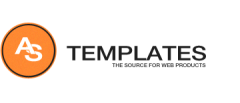One of the most popular questions in AS Templates support is how to change order of Joomla modules? It could be important in web design of your project. Let’s talk a little bit about this functionality.
- Login in Joomla! Admin Panel.
- Go to Extensions -> Modules.

- Click on Ordering icon on left top area. Make sure the 3 doted icons are active ( that mean you can Drag and Drop it)

- Or Select Ordering in top right drop-down menu.

- In our case we use Our Values and Leadership modules.

- Drag and Drop the module on top or down. FYI the position will be active just for related modules.

- Check now the frontpage, the modules positions have been changed.