In this article, we will talk about Permalink settings in WordPress. Permalink is a permanent link to a particular blog post or category. It allows setting the default permalink structure. These settings are used to add permalinks to your posts in WordPress.
How to use WordPress Permalinks
- Login to WordPress Admin Panel
- Click on Settings -> Permalinks
- There are permalink settings:
- Common settings
- Default −Default URL structure in WordPress.
- Day and name −URL structure according to the date and name in your posts.
- Month and name − URL structure according to the month and name in your post.
- Numeric − Numbers in the URL structure in your post.
- Post name − Post name in the URL structure in your post.
- Custom Structure − URL structure of your choice by writing the desired name in the given text box.
- Optional – You can add custom structure for main category or tag URL. If your text box is empty then default settings is used.
- Category Base − Add custom prefix for your category URL.
- Tag Base − Add custom prefix to your Tags URL.

- Common settings
- Click Save Changes button
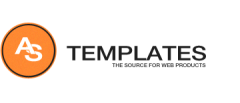
Thank you for this share about about Permalink settings in WordPress. It allows setting the default permalink structure. These settings are used to add permalinks to your posts in WordPress. Thus it is a helpful information.
Thank you so much for the blog about permalink settings in word press. It is very informative.
I have completely read this article and there is no doubt that this article is highly informative. I am sure that you will update the public from this type of information on regular basis. I really like your post. I really enjoyed reading your article. I found this as an informative and interesting post, so I think it is very useful and knowledgeable. I would like to thank you for the effort you have made in writing this article.
Good way of telling, good post to take facts regarding my presentation subject matter, which i am going to deliver in my college.
Science Channel’s are giving a complete knowledge to its viewers about every thing students write done dissertation on this subjects and show its importance.
Hi buddy, your blog’ s design is simple and clean and i like it. Your blog posts about Online Dissertation Help are superb. Please keep them coming. Greets!!
Thank you for posting such a great article! I found your website perfect for my needs. It contains wonderful and helpful posts. Keep up the good work!. Thank you for this wonderful Article!