One of most important things you should do is to unleash the SEO capabilities of Joomla
Enabling Joomla SEO
In Joomla backend go to Global configuration
On the right hand side in SEO Settings options you will see three options, you will need to change 2 of them
Select yes for Search engine friendly URLs
Select yes for Use URL Rewrite
Leave Adds Suffix to URLs at no
Grab your preferred FTP client, log in to the site, locate in SITEROOT the file named htaccess.txt, rename it to .htaccess
with these simple steps you have enabled the built in Joomla SEO engine.
Open .htaccess in code editor and enable mode_rewrite.
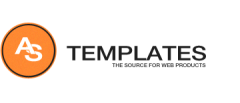
I already have a .htaccess file in the site root with the htaccess.txt file. Does this still need to be done and are you essentially replacing the existing one?
You can use existing file in case you know who created it. Originally Joomla! install htaccess.txt file with common code.