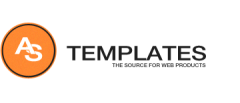Have you been driven crazy by the junk code added to your articles when you, your mate, or your clients are added page content to a Joomla site by copy&pasting from Word?
The huge amount of junk you can add this way to your page not only slows down considerably the site, but also can potentially destroy your design. Anyway, you can kiss goodbye the clean, uniform look you (may) wished for your page when started to build it.
As I pointed out elsewhere, pasting from Word is a virtual SEO suicide too. What you can do about? There are couple of tactics, let’s enumerate a few of them:
The poor man’s way
Type in directly the article contents (as I am doing it right now) .
The Notepad trick
Yes, it’s simple like that. Copy&paste first the content in Notepad, then select it again, and copy&paste it to your Joomla article editor. You will lost all that junk. Along with ALL formatting… so you will need to add back the headlines, the underlines, links, bold and italicized text portions – but at least you have a clean code
The (dumb) geek way
Export from Word to HTML (it’s simple) then ride on that HTML code, using anything from a simple text editor to more advanced HTML tools, like DreamWeaver to clean it up. Tedious, boring, but you’re the boss, you are in full control!
The easy way
Word to clean HTML is a free converter tool for documents produced by Microsoft Word and similar office software. Word to clean HTML strips out invalid or proprietary tags, leaving clean HTML behind for use in web pages and e-books. You simply cut, paste and grab the clean code. Is that simple.