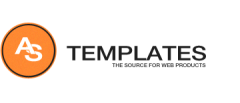When Joomla! generates a page, it automatically creates pre-defined CSS classes to allow styling of the page. For example, a page might have the element. A Page Class allows you to add custom CSS to individual pages. This makes it really good for styling landing pages or particular important pages. Module has same Class Suffix functionality. Setting this parameter causes Joomla! to either add a new CSS class or modify the existing CSS class for the div element for this specific module.
How to Use Page Class Suffix
- Login to Joomla Admin
- Navigate to Menu Item ( in our case History )

- This is how page looks like:

- Click on Page Display
- Input class name in Page Class text box ( enter the parameter with a leading space, we used space history ) and click Save button.

- Page Class Suffix saved in Joomla, now time to edit CSS. Go to Extensions -> Templates -> Templates and Click on Your Templates Details and Files .

- Select Editor, click on CSS folder and select file ( in our case we use style.custom.css ) file created by AS Designing team.
- Add CSS code for class history and click Save.

- Refresh your page and see what happen:

How to Use Module Class Suffix
- Navigate to Extensions -> Modules
- Select Module ( in our case Login )

- This is how module looks like:

- Select Advanced options
- Input class name in Module Class Suffix (in our case we put aside class name).

- Go to Extensions -> Templates -> Templates and Click on Your Templates Details and Files .
- Select Editor, click on CSS folder and select file ( in our case we use style.custom.css ) file created by AS Designing team.
- Add CSS code for class aside and click Save.

- The module has been changed accordingly new css styles.