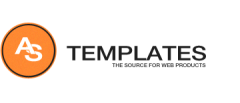animate.css is a bunch of cool, fun, and cross-browser animations for you to use in your projects. Great for emphasis, home pages, sliders, and general just-add-water-awesomeness.
How to use animation.css
1. download animate.css or/and animate.min.css , unzip it in put in the root directory.
2. Include the stylesheet on your document’s <head>
<head>
...
<link rel="stylesheet" href="animate.min.css">
...
</head>
3. Add the class animated to the element you want to animate. You may also want to include the class infinite for an infinite loop.
4. Finally you need to add one of the following classes:
bounceflashpulserubberBandshakeheadShakeswingtadawobblejellobounceInbounceInDownbounceInLeftbounceInRightbounceInUpbounceOutbounceOutDownbounceOutLeftbounceOutRightbounceOutUpfadeInfadeInDownfadeInDownBigfadeInLeftfadeInLeftBigfadeInRightfadeInRightBigfadeInUpfadeInUpBigfadeOutfadeOutDownfadeOutDownBigfadeOutLeftfadeOutLeftBigfadeOutRightfadeOutRightBigfadeOutUpfadeOutUpBigflipInXflipInYflipOutXflipOutYlightSpeedInlightSpeedOutrotateInrotateInDownLeftrotateInDownRightrotateInUpLeftrotateInUpRightrotateOutrotateOutDownLeftrotateOutDownRightrotateOutUpLeftrotateOutUpRighthingerollInrollOutzoomInzoomInDownzoomInLeftzoomInRightzoomInUpzoomOutzoomOutDownzoomOutLeftzoomOutRightzoomOutUpslideInDownslideInLeftslideInRightslideInUpslideOutDownslideOutLeftslideOutRightslideOutUp
To use animate.css in your website, simply drop the stylesheet into your document’s <head>, and add the class animated to an element, along with any of the animation names. That’s it! You’ve got a CSS animated element.
You can do a whole bunch of other stuff with animate.css when you combine it with jQuery or add your own CSS rules. Dynamically add animations using jQuery with ease:
$('#yourElement').addClass('animated bounceOutLeft');
You can also detect when an animation ends:
$('#yourElement').one('webkitAnimationEnd mozAnimationEnd MSAnimationEnd oanimationend animationend', doSomething);
View a video tutorial on how to use Animate.css with jQuery :
Note: jQuery.one() is used when you want to execute the event handler at most once. More information here.
You can change the duration of your animations, add a delay or change the number of times that it plays:
#yourElement {
-vendor-animation-duration: 3s;
-vendor-animation-delay: 2s;
-vendor-animation-iteration-count: infinite;
}
Note: be sure to replace “vendor” in the CSS with the applicable vendor prefixes (webkit, moz, etc)