If you would like to uninstall an extension on your Joomla site, then follow these instruction:
- Select “Extensions” and then “Extension Manager” from the dropdown menu
- Select “Manage” on the left menu (3.x) or on the menu below the title “Extension Manager: Manage” (2.5)
- Select the type of extension you wish to uninstall. You will have the choice between Components, Files, Modules, Plugins, Languages and Templates.
- Find the extension you wish to uninstall and check the checkbox to the left of the extension title.
- Press “Uninstall” In the upper-right corner of the screen (2.5) or on below the title “Extension Manager: Manage” (3.0)
If Joomla can’t uninstall the extension, you will be prompted with an error message. As extensions are developed by third-party developers, you will have to try to get support from the developers of the specific extension.
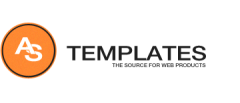
Hi
I do have a live website, could you please tel me how to activate the art slider on Template 002046.
Art slider is published, Images category are created, articles are created, all linked.
Is there any plugin that I need to install?
Appreciate your help.
Thanks
Hello,
For any questions regarding the purchased item please contact the template author via the template support page. https://www.astemplates.com/joomla-template-comments/170-002046