The Post Formats feature provides a standardized list of formats that are available to all themes that support the feature. Themes are not required to support every format on the list.
With a theme that supports Post Formats, a blogger can change how each post looks.
Available Post Formats
- aside – Typically styled without a title. Similar to a Facebook note update.
- gallery – A gallery of images. Post will likely contain a gallery shortcode and will have image attachments.
- link – A link to another site. Themes may wish to use the first <a href=””> tag in the post content as the external link for that post. An alternative approach could be if the post consists only of a URL, then that will be the URL and the title (post_title) will be the name attached to the anchor for it.
- image – A single image. The first <img /> tag in the post could be considered the image. Alternatively, if the post consists only of a URL, that will be the image URL and the title of the post (post_title) will be the title attribute for the image.
- quote – A quotation. Probably will contain a blockquote holding the quote content. Alternatively, the quote may be just the content, with the source/author being the title.
- status – A short status update, similar to a Twitter status update.
- video – A single video or video playlist. The first <video /> tag or object/embed in the post content could be considered the video. Alternatively, if the post consists only of a URL, that will be the video URL. May also contain the video as an attachment to the post, if video support is enabled on the blog (like via a plugin).
- audio – An audio file or playlist. Could be used for Podcasting.
- chat – A chat transcript
Function Reference
- set_post_format()
- get_post_format()
- has_post_format()
- get_post_format_link()
- get_post_format_string()
Adding Theme Support
Themes need to use add_theme_support() in the functions.php file to tell WordPress which post formats to support by passing an array of formats
add_theme_support( 'post-formats', array( 'aside', 'gallery' ) );
Adding Post Type Support
// add post-formats to post_type 'page'
add_action('init', 'my_theme_slug_add_post_formats_to_page', 11);
function my_theme_slug_add_post_formats_to_page(){
add_post_type_support( 'page', 'post-formats' );
register_taxonomy_for_object_type( 'post_format', 'page' );
}
Using Formats
In the theme, make use of get_post_format() to check the format for a post
if ( has_post_format( 'video' )) {
echo 'this is the video format';
}
Formats in a Child Theme
Calling add_theme_support() for post formats in a child theme must be done at a later priority than that of the parent theme and will override the existing list, not add to it.
add_action( 'after_setup_theme', 'childtheme_formats', 11 );
function childtheme_formats(){
add_theme_support( 'post-formats', array( 'aside', 'gallery', 'link' ) );
}
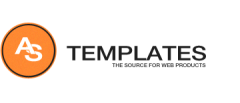
A very informative article, thanks. There’s a very good WordPress Post Formats beginner’s guide on wpblog to learn all about Post Formats, for better understanding do have a look at it too. Thanks