If your Joomla server does not support the php mail() function and Joomla attempts to send an email (such as a new user registration email), any of the following message may appear:
- Could not instantiate mail function.
- The mail() function has been disabled and the mail cannot be sent.
- Registration failed: An error was encountered while sending the registration email. A message has been sent to the administrator of this site.
Not all servers support the php mail function, and if your Joomla hosting provider does not, you’re still in luck. To prevent the above error and to setup Joomla to be able to send email successfully, we have to adjust Joomla’s email settings. Besides the php mail function, Joomla 3.0 can use Sendmail or SMTP. In this tutorial, we are going to walk you through the steps for setting up SMTP with Joomla 3.0
Configuring Joomla 3 to send emails:
- Configure your sending email account. When emailing using SMTP, we are also going to setup SMTP Authentication. What this means is that we are going to setup Joomla to log into the server using a username and password, and then send email as that user. SMTP Authentication is much like using Microsoft Outlook or Mozilla Thunderbird: you enter your email settings, a password, and then you can use that email account.
- Log into Joomla admin dashboard.
- In the left menu, click the Global Configuration link.
- In the tabs at the top of the page, click the Server tab.
- In the right column, find the Mail Settings. Update the settings :
SMTP :

Save button in the top left of the page.
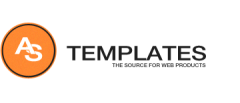
Hi,
I’ve done these settings, but the mail is still not received, or the “Send Copy to Yourself”, to the intended mail addresses.
I do get this message: “Message Thank you for your email”. There are no error messages.
Try to ask for help joomla community: forum.joomla.org