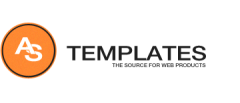It can get frustrating when you create a new item, and you realise that you haven’t created a category yet. Joomla! 3.6 now lets you create a category on the fly for articles, contacts, newsfeeds and banners.
How to Create Category in Article Manager
- Go to Content > Article
- Create a new article (Title) and click on the Category dropdown.
- The Category dropdown now has an option to add a new Category name.
- Don’t forget to click on to select your newly created Category.
- The new Category will be on the bottom of the list, but only saved when the article is saved.
For more information visit : https://github.com/joomla/joomla-cms/pull/8623
How to Create Categories on-the-fly on Newsfeed edit form
- Go to Components > Newsfeeds > [New]
- Create a new Newsfeed (Title) + link and click on the Category dropdown.
- The Category dropdown now has an option to add a new Category name.
- Don’t forget to click on <Enter> to select your newly created Category.
- When you save the Newsfeed, the new category will be created.
- After save the new Category will be in the category list (a hyphen is added in front of it).
For more information visit: https://github.com/joomla/joomla-cms/pull/8635