In this tutorial we will show how to make embedded YouTube video in Joomla. By default, Joomla does not allow certain types of codes to be added into articles. To be able to put iframe tag to your article, you need to remove iframe from Prohibited Elements.
YouTube video in Joomla
- Log into your Joomla admin panel
- Navigate to Extensions -> plugins
- Find TinyCME Editor plugin
- Click on it
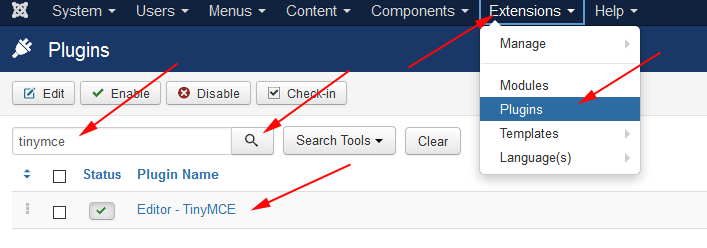
- Remove the world “iframe” from Prohibited Elements field and Save.
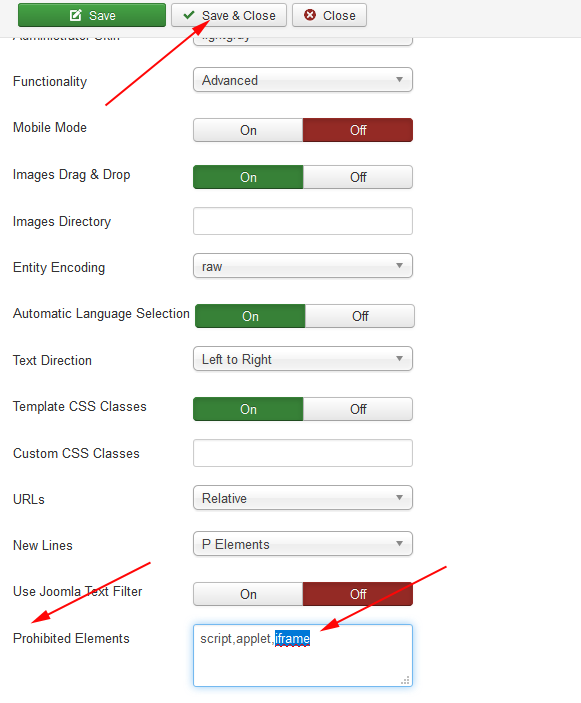
- Go to youtube.com and search your video
- Click on Share -> Embeded button
- Copy iframe code
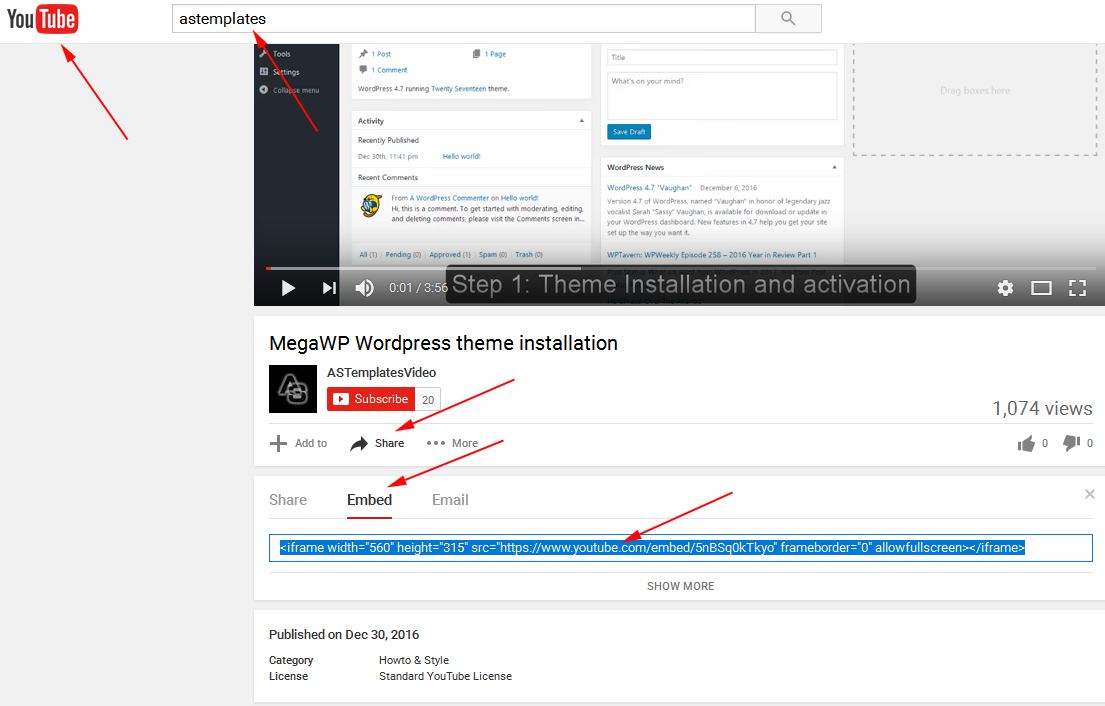
- Go to Content -> Articles -> Your article ( or create new one)
- Click Toggle editor button at the bottom
- Paste the Youtube Video embed code
- Save and close
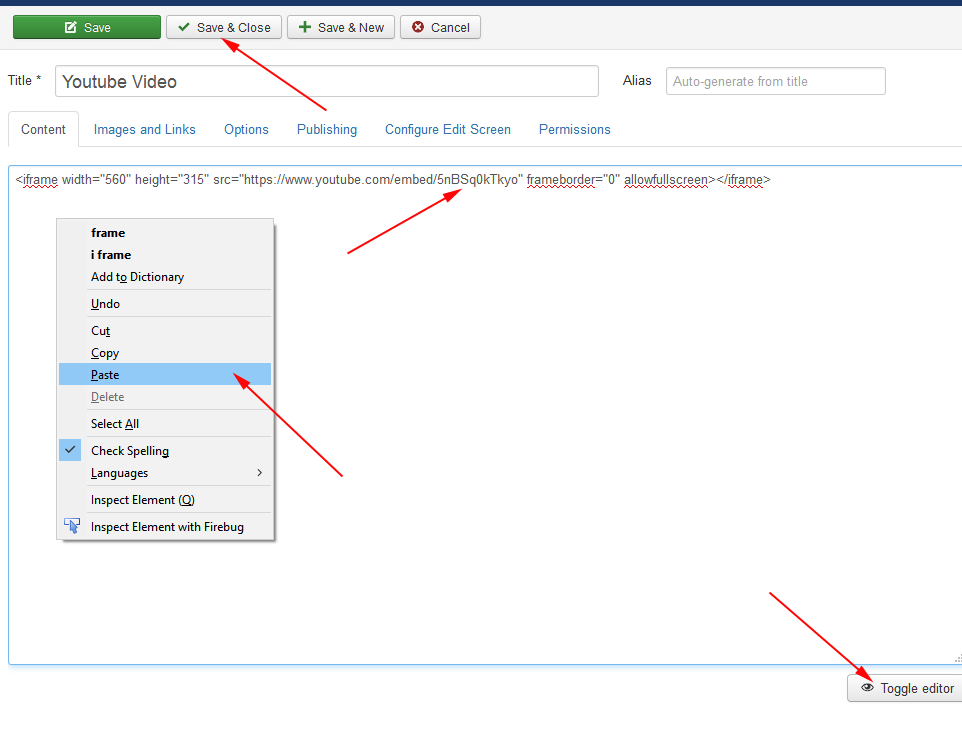
- Go to Your Joomla site -> Created article and enjoy the YouTube video
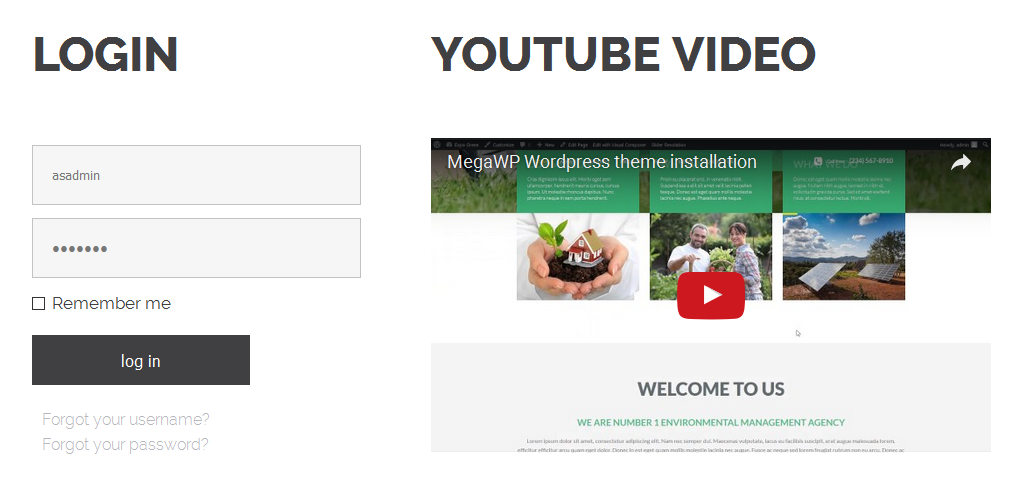
Thanks for the interesting feature of joomla. I also tried it for my website and found it very useful. Visit http://comdev.eu/jomestate which is perfect for creating independent real estate agencies, property rental companies, and property developers.
hello joomla 3.9 also can not succeed in localhosta adding iframe! Is there a solution?
Check this article, hope it will help you: https://blog.astemplates.com/how-to-add-an-iframe-in-joomla-3/