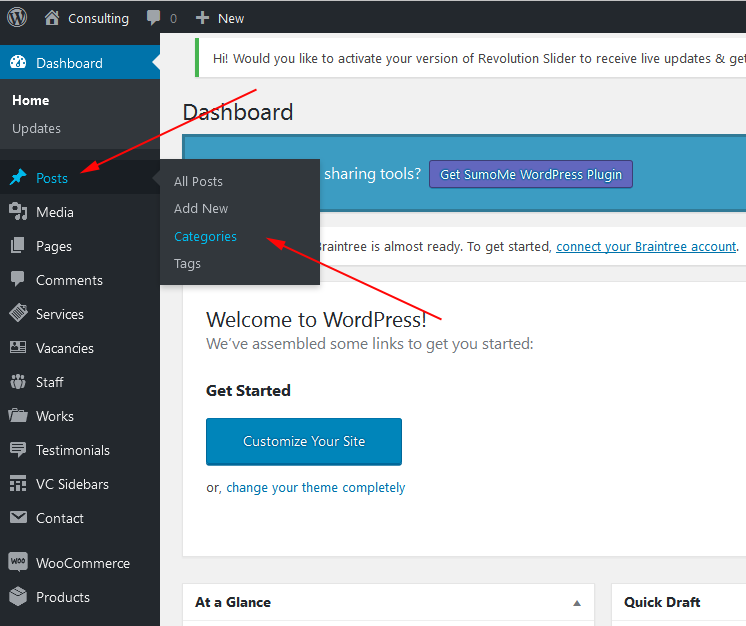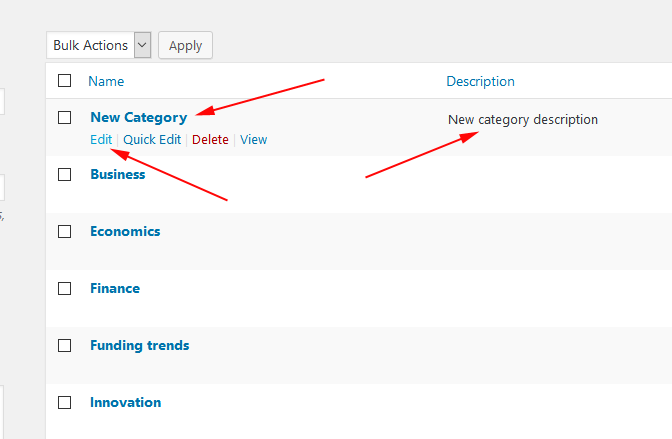In this article we will talk about simple steps to add and edit Category in WordPress.
- Login to WordPress Admin Panel ( yoursite.com/wp-admin)
- Select Post -> Category
- New window has following options:
- Name – the name of category
- Slug – The URL-friendly version of the name
- Parent – Select None for independent or Parent for subcategory styles.
- Description – Optional, additional description of category.
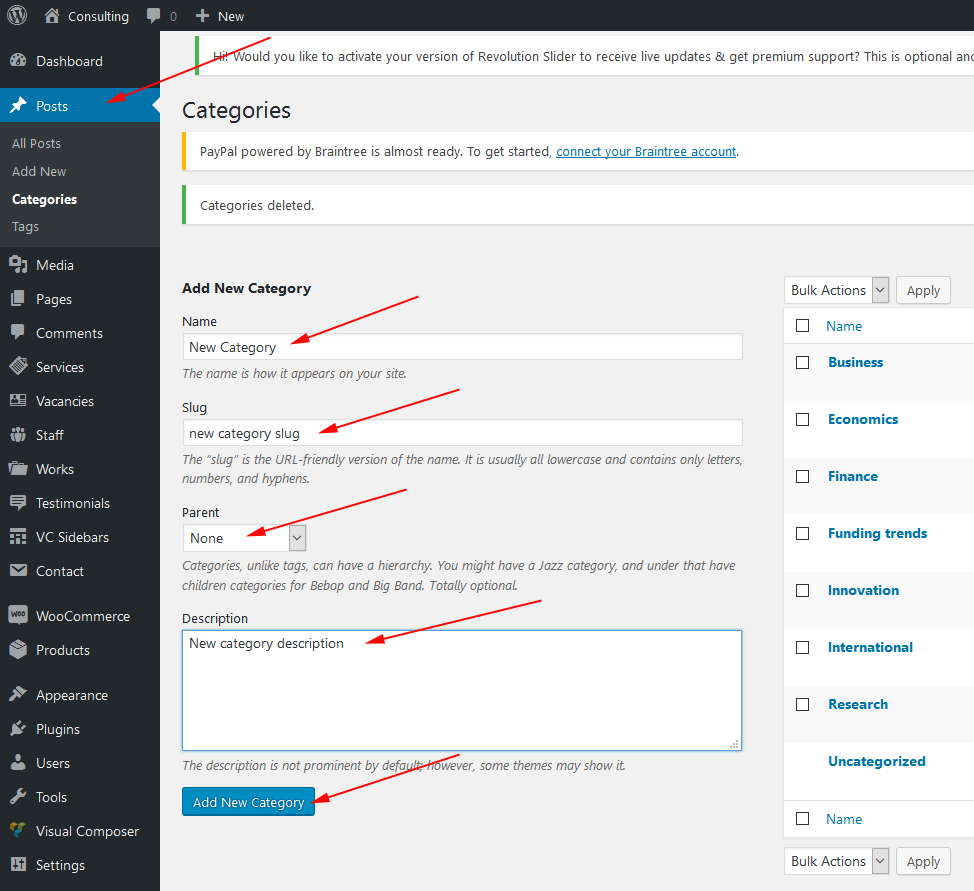
- Click on Add New Category button.
- The New Category will appears in board of Categories.
- There are options for Edit, Delete and View existing Category.
- You are ready to create Post related to this Category.