By default, Joomla comes with a single language package for the backend and frontend. The language is defined during the installation process.
How to Install a new language
- Extensions > Languages > Installed.
- Click the “Install languages” button.
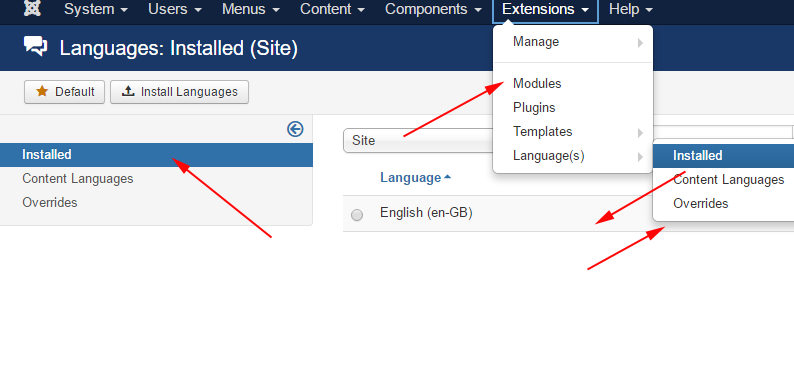
- Check language from the list .
- Click “Install”.
- The new language is added to your Joomla

How to switch language in frontend
- Extensions > Languages
- Switch to “Site”
- Click on the start icon of the new language.
- The new language in frontend will change.
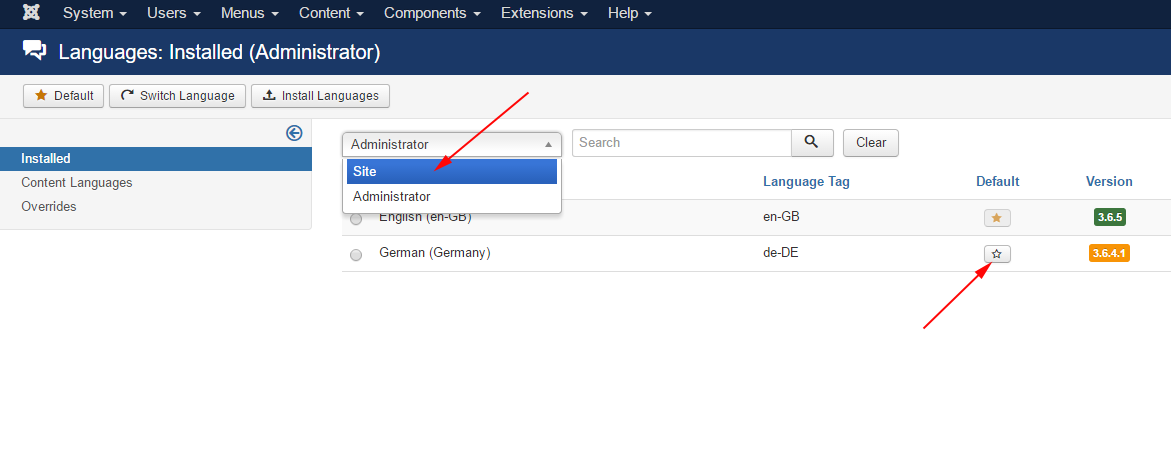
How to switch language in backend
- Extensions > Languages
- Switch to “Administrator”
- Click on the star icon for the new language.
- The new language will be applied to the backend.