If after using Joomla QuickStart package you’ve deleted all the “demo” users – the Joomla! will have a problem to associate previously-created content or added items to the user, which no longer exists. The warning message “JUser: :_load: Unable to load user with ID: XX” is telling us that the user with the XX id number could not be loaded, typically because that user has been deleted.
This message is a warning , not an error, so it won’t break your site. We suggest to disable Joomla user rather than to delete it. There are couple solutions for erase this warning.
How to fix Warning JUser: :_load: Unable to load user with ID
Method 1. Add ‘created by’ user
- Login to Joomla Admin Panel
- Go to Article or Category with JUser: :_load: Unable to load user with ID
- Click on Publishing tab
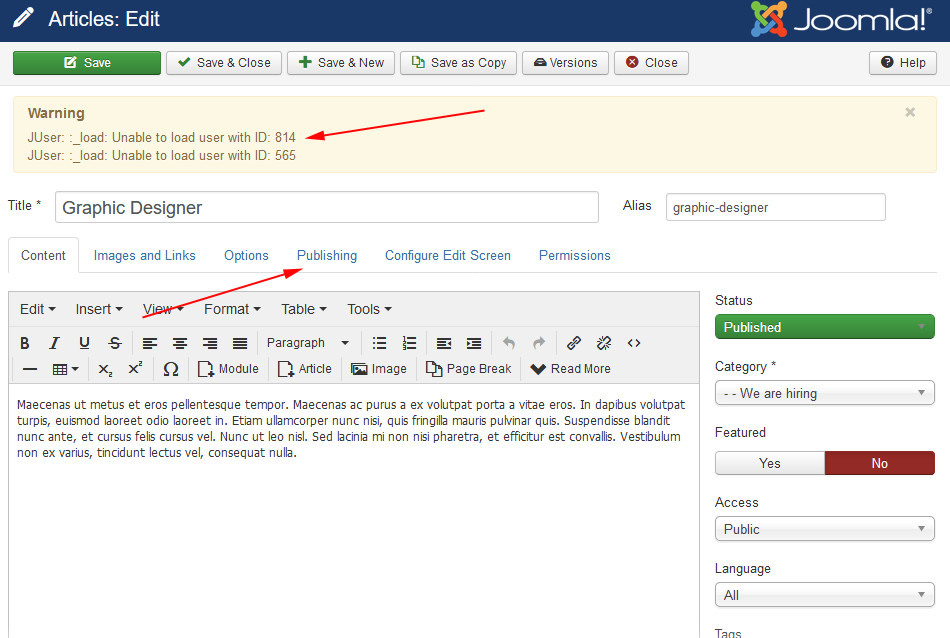
- Click on Created By user icon
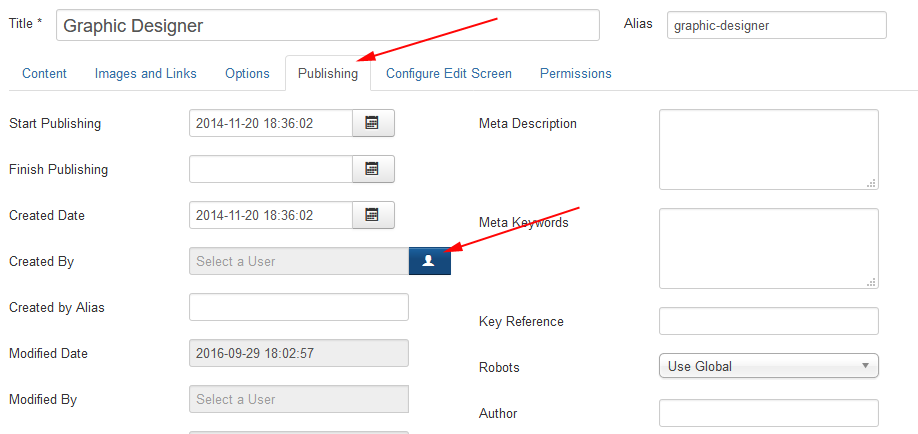
- Select New User
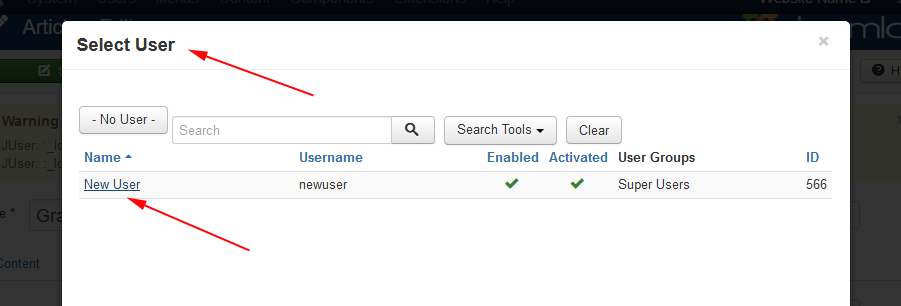
- New user will appear in Created By text box
- Click on Save
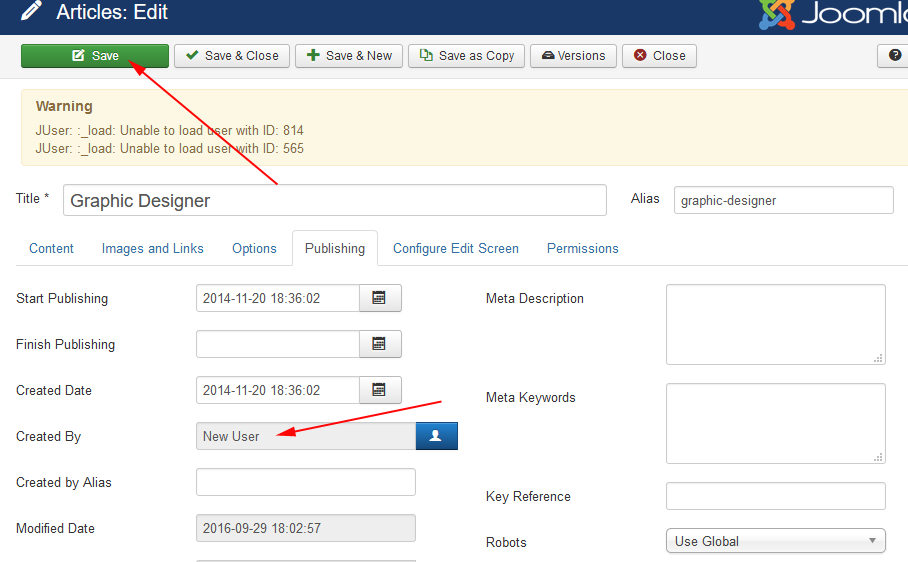
- Article will be updated and warning deleted
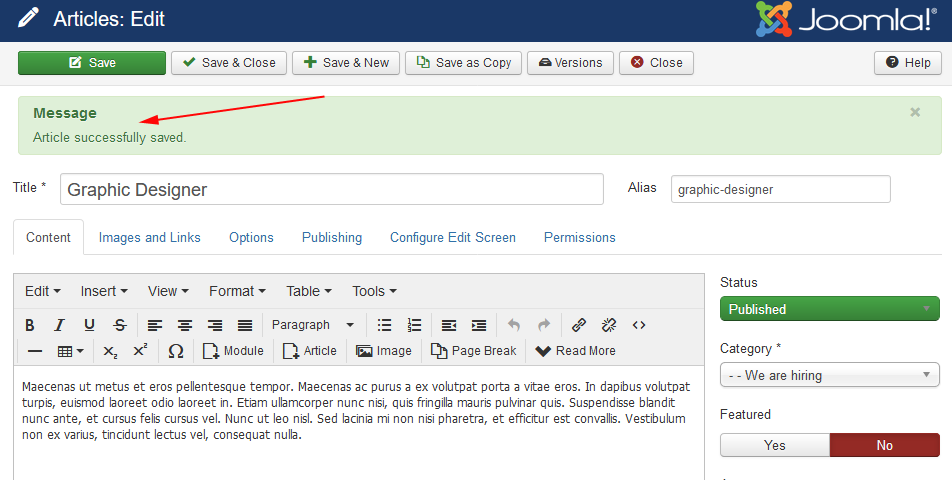
Method 2. Change the user ID of an existing user
In case your Joomla Site has hundreds of article and categories to modify and you are comfortable with running MySQL queries directly on your database this method will be good choose.
- Login in to phpMyAdmin
- Select Joomla database ( in our case 002102 database )
- Click on prefix_users table ( in our case in our case prefix is j2olh )
- Remember ID ( in our case ‘566‘ ), you will use it later.
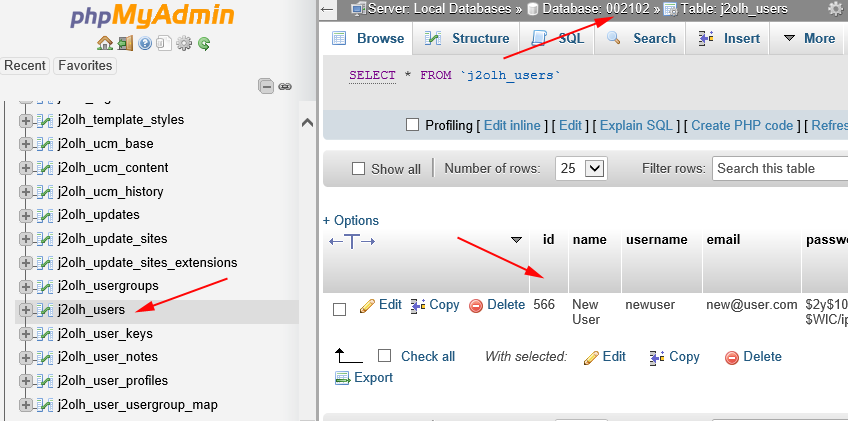
- Now you have update two tables one is prefix_categories ( in our case prefix is j2olh )
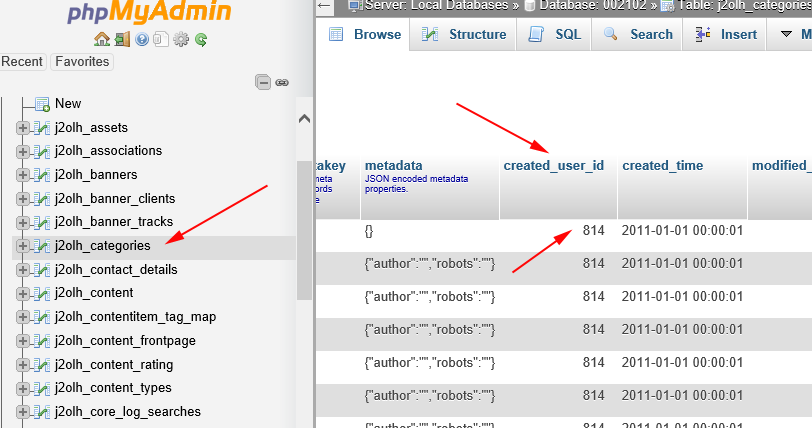
- Another prefix_content.
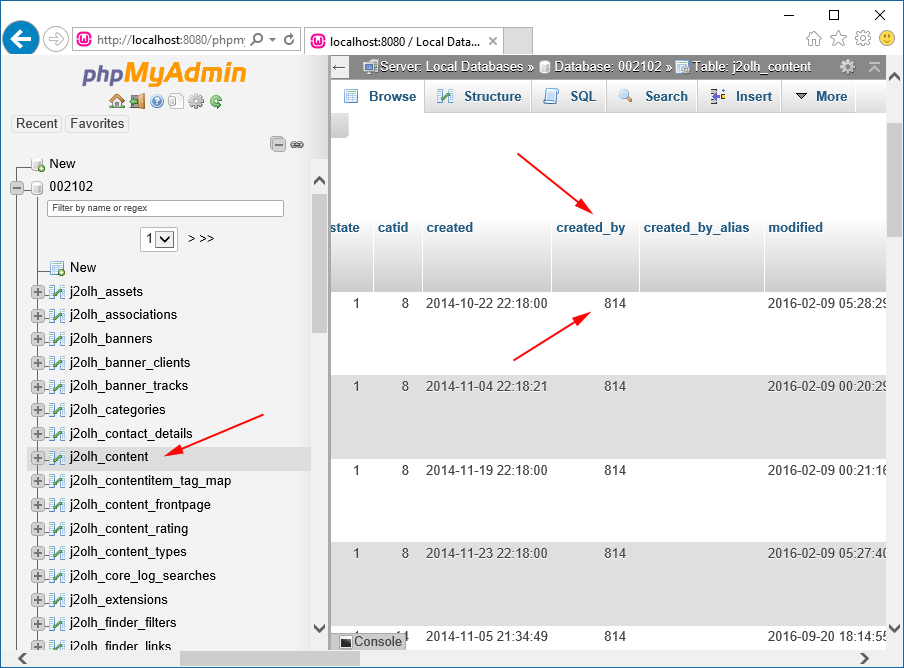
- As you can see there are different user id in both tables than newuser id. Let run SQL Query for update those tables.
- Click on SQL tab at the top bar
- Input following code for prefix_content table and click Go
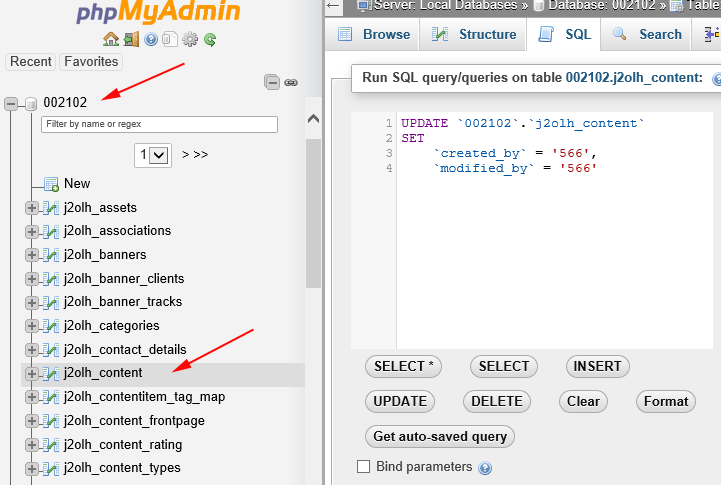
- Now you can review updated table. You can see created_by and modified_by fields was changed to new ID =(in our case ‘566‘)
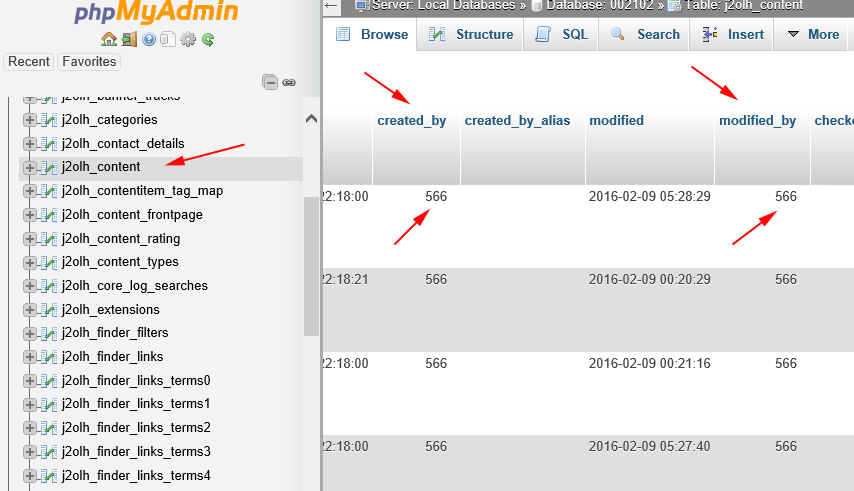
- Run similar query for prefix_categories
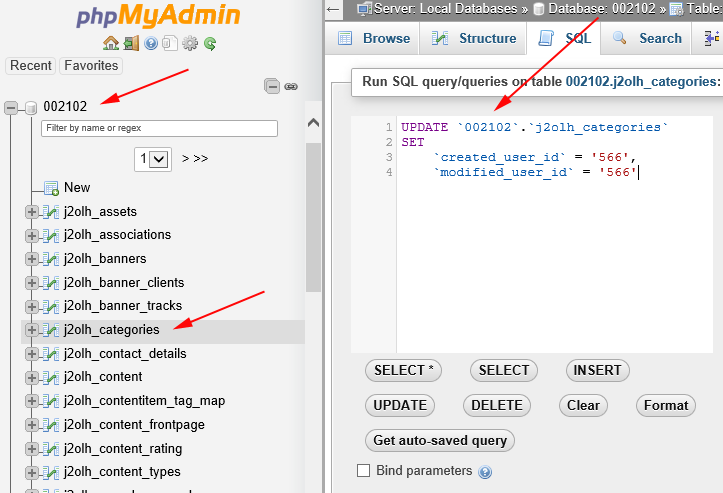
- Make sure created_user_id and modified_user_id has been updated to new value = (in our case ‘566‘)
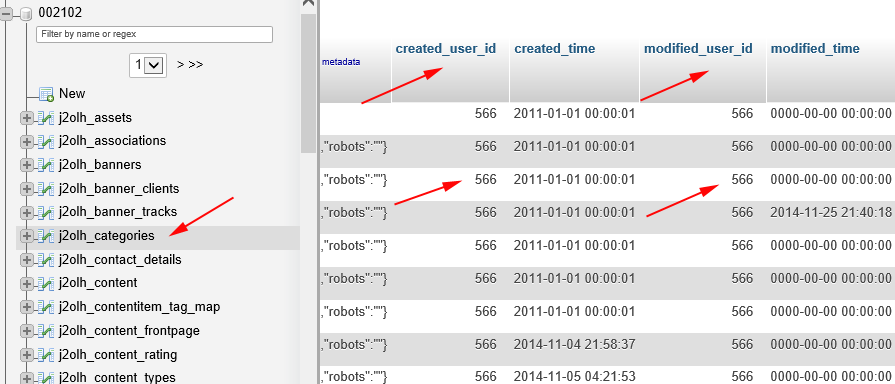
- Go to your Joomla Admin Panel . No more Warning JUser: :_load: Unable to load user with ID will be appear.
Note: Do not forget make full Joomla database backup before start change something.
Good Luck
AS Team.