What is Welcome Panel ? The welcome panel is a informational block in dashboard page of your WordPress admin area. It contains shortcuts to perform different tasks and helps new users find their way around. In this article, we will talk how to remove the welcome panel in WordPress dashboard.
How to remove Welcome Panel in WordPress
Method 1:
- Login to WordPress admin panel
- Click on Dashboard
- You will see the Welcome to WordPress block
- Click on Dismiss button at the top right corner of the panel
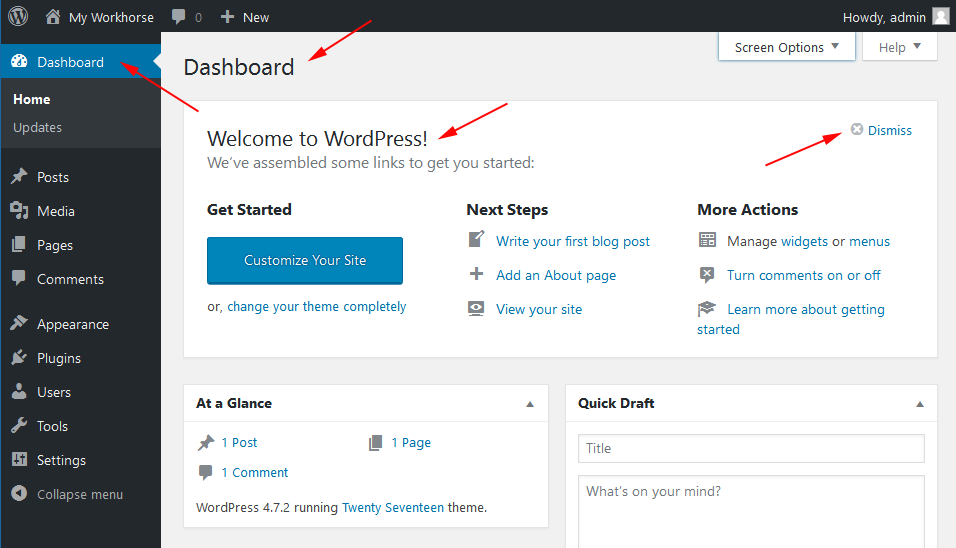
Method 2:
- follow 1 to 3 steps from method 1.
- Click on Screen Options button at the top right corner of the screen
- In opened menu uncheck Welcome option
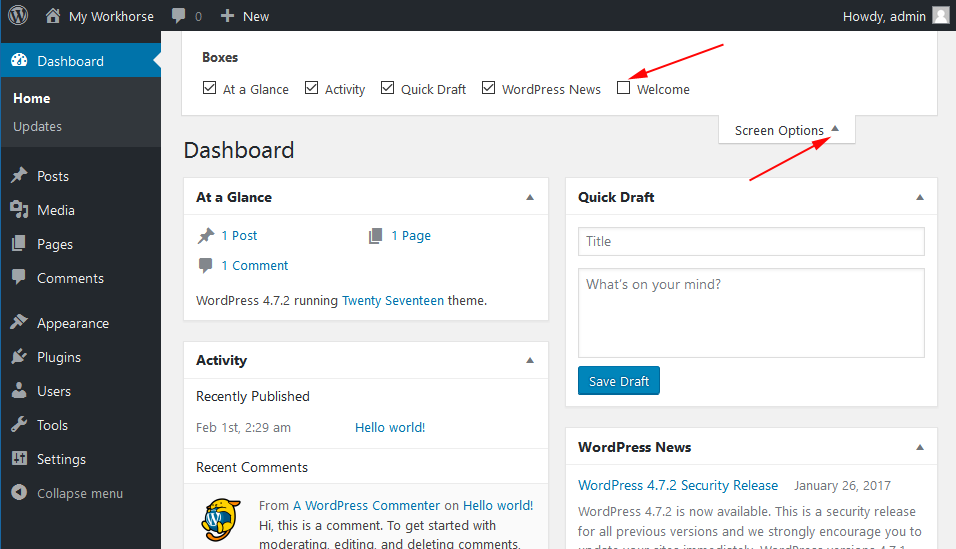
Both methods will hide the welcome panel. You can access it again by clicking on the Screen Options button and checking the Welcome option.
In case to remove it completely open functions.php file and add following code:
remove_action('welcome_panel', 'wp_welcome_panel');
This code will remove the welcome panel from admin dashboard, as well from Screen Options menu.
Awesome Article!